Key Features and Specifications of JLab Go Air Pop
The JLab Go Air Pop offers 8-hour battery life per earbud, 24 additional hours via the charging case, JLab Signature, Balanced, and Bass Boost sound modes, Bluetooth 5.1 connectivity with a 10-meter range, and IPX4 water resistance for sweat and water protection.
- 8-hour playtime per earbud, extended to 32 hours with the charging case.
- Three EQ modes: JLab Signature, Balanced, and Bass Boost for tailored sound.
- Bluetooth 5.1 ensures stable connections up to 10 meters away.
- IPX4 certification provides protection against sweat and water droplets.
1.1 Battery Life and Charging Case
The JLab Go Air Pop offers 8 hours of playtime per earbud and an additional 24 hours from the charging case, totaling 32 hours of use. The case charges via USB and features a red light indicator during charging. Simply place the earbuds in the case to recharge, ensuring they are properly aligned for optimal charging. The case also provides battery level indication when tapped.
- 8-hour battery life per earbud on a single charge.
- 24 additional hours from the charging case.
- USB charging with red light indicator for charging status.
- Battery level check by tapping the earbuds in the case.
1.2 Sound Modes: JLab Signature, Balanced, and Bass Boost
The JLab Go Air Pop features three distinct sound modes: JLab Signature, Balanced, and Bass Boost. JLab Signature offers enhanced bass and treble for vibrant sound, Balanced provides neutral audio with clear mids, and Bass Boost amplifies low frequencies for deep bass enthusiasts. Users can cycle through these modes by triple-tapping either earbud, allowing customization to suit any listening preference.
- JLab Signature: Boosted bass and treble for dynamic sound.
- Balanced: Neutral EQ with clear midrange and highs.
- Bass Boost: Enhanced low-frequency response for bass lovers.
- Triple-tap to switch modes seamlessly during playback.
1.3 Bluetooth 5.1 Connectivity and Range
The JLab Go Air Pop features Bluetooth 5.1 technology, offering a stable wireless connection with a range of up to 10 meters. This ensures seamless audio streaming and reliable performance. The earbuds automatically enter pairing mode when removed from the case, making connecting to devices quick and effortless.
- Bluetooth 5.1 for enhanced stability and range.
- 10-meter range allows flexible device placement.
- Auto-pairing when earbuds are removed from the case.
- Seamless connectivity for uninterrupted listening.
1.4 IPX4 Certification for Water Resistance
The JLab Go Air Pop boasts IPX4 certification, offering protection against water splashes and sweat, making it ideal for workouts and outdoor activities. This rating ensures durability in moist conditions, though it’s not designed for full submersion in water. The IPX4 certification provides peace of mind during active use.
- IPX4-rated for resistance to water splashes and sweat.
- Suitable for workouts and outdoor activities.
- Not submersible, but durable in moist environments.
- Enhanced durability for active lifestyles.
Initial Setup and Pairing
Take earbuds out of the case; they automatically enter pairing mode. Select JLab GO Air Pop in your device’s Bluetooth settings. Voice prompt and blinking indicators confirm connection.
2.1 Unboxing and Preparing the Earbuds
Remove the earbuds from the charging case and ensure they are fully charged. Try all ear tips for the best fit and proper seal. Gently place the earbud in your ear canal and slightly rotate for comfort. The left or right earbud can be used independently for calls or music. Ensure they are properly seated for optimal sound quality.
- Insert the earbud and rotate slightly for a secure fit.
- Use the included ear tips to customize comfort and sound isolation.
2.2 Connecting the Earbuds to a Bluetooth Device
Take the earbuds out of the charging case to enter Bluetooth pairing mode. Select JLab GO Air Pop from your device’s Bluetooth settings. The earbuds will pair automatically, confirmed by a voice prompt and blinking white lights. Ensure your device is in range and restart if pairing fails. The connection is complete when the voice prompt confirms success.
- Remove earbuds from the case to initiate pairing mode.
- Select JLab GO Air Pop in your device’s Bluetooth menu.
- Pairing is confirmed by a voice prompt and white LED flashes.

Customizing Your Listening Experience
Triple-tap either earbud to cycle through JLab Signature, Balanced, and Bass Boost modes. Use the JLab app to create custom EQ settings for a personalized sound experience.
- Triple-tap for EQ mode switching.
- Customize sound with the JLab app.
3.1 Adjusting EQ Modes
Easily switch between JLab Signature, Balanced, and Bass Boost modes by triple-tapping either earbud. This feature allows you to customize your sound experience without needing the app, ensuring optimal audio quality for music, calls, and any listening scenario. The modes cycle automatically, providing versatility for different preferences and environments, enhancing your overall listening satisfaction and convenience instantly.
3.2 Custom EQ Settings
Customize your sound experience by adjusting the EQ settings directly through the JLab Audio app or by using the earbud controls. Triple-tap either earbud to cycle through JLab Signature, Balanced, and Bass Boost modes. For personalized sound, download the JLab Audio app to fine-tune frequencies and create custom EQ profiles, ensuring your music sounds exactly how you prefer it, with enhanced clarity and depth in every note.
Charging and Maintenance
Charge the earbuds by placing them in the case, using a USB connection. The case provides 24 additional hours of playtime. For maintenance, clean ear tips regularly and store the buds properly in the case to prevent damage. Avoid extreme temperatures and moisture exposure to ensure optimal performance and longevity.
- Use the provided USB cable for charging.
- Avoid overcharging to preserve battery health.
- Keep the earbuds dry and clean for lasting quality.
4.1 Charging the Earbuds and Case
Charge the JLab Go Air Pop earbuds by placing them in the charging case. The case provides 24 additional hours of playtime. Use a USB connection to charge the case. Avoid overcharging to maintain battery health. Ensure the earbuds are properly seated in the case for optimal charging. Keep the case and earbuds dry to prevent damage.
- Place earbuds in the case to recharge.
- Use a USB cable for case charging.
- Avoid overcharging to prolong battery life.
4.2 Battery Care Tips
To maintain optimal battery performance, avoid extreme temperatures and overcharging. Store the earbuds in the case when not in use. Clean the charging contacts regularly. Use a USB 5V, 1A charger for the case. Avoid draining the battery completely before charging. Update firmware periodically for improved battery efficiency and stability.
- Avoid extreme heat or cold.
- Store earbuds in the case when not in use.
- Use a compatible charger to prevent damage.
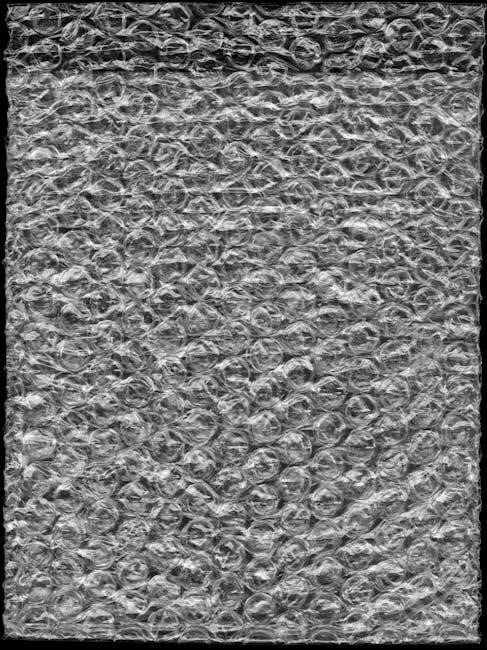
Troubleshooting Common Issues
Address common issues like poor sound quality or connectivity problems by resetting the earbuds or ensuring proper fit. Clean debris and check for firmware updates for optimal performance;
- Reset earbuds by tapping 7 times while in the case.
- Ensure proper fit and clean earbuds regularly.
- Update firmware for improved functionality.
5.1 Resetting the Earbuds
To reset the JLab Go Air Pop earbuds, place them in the charging case and quickly tap one earbud 7 times; The earbud will blink blue 4 times, indicating a successful reset. This resolves connectivity issues or poor sound quality. Ensure the earbuds are fully charged before resetting for optimal performance.
- Keep the earbuds in the charging case.
- Quickly tap one earbud 7 times.
- Wait for the blue blink confirmation.
5.2 Resolving Connectivity Problems
To resolve connectivity issues with your JLab Go Air Pop earbuds, forget the device from your Bluetooth settings and reset the earbuds. Place them in the charging case and quickly tap one earbud 7 times. The earbud will blink blue 4 times, indicating a successful reset. Reconnect the earbuds to your device to restore functionality.
- Forget the device from Bluetooth settings.
- Reset the earbuds by tapping one 7 times in the case.
- Reconnect to your device after the reset.

Using the Controls
Manage music, calls, and EQ modes with intuitive button and gesture controls. Triple-tap for EQ modes, tap to play/pause, and adjust volume or skip tracks with ease.
- Triple-tap to cycle through EQ modes.
- Tap to play/pause or answer/end calls.
- Double-tap to skip tracks or adjust volume.
6.1 Button Functions and Gesture Controls
Control your music and calls with intuitive button and gesture commands. Triple-tap to cycle through EQ modes, tap to play/pause or answer calls, and double-tap to skip tracks or adjust volume. Gesture controls offer seamless navigation for a hands-free experience.
- Triple-tap to switch between JLab Signature, Balanced, and Bass Boost modes.
- Single tap to play/pause music or answer/end calls.
- Double-tap to skip tracks or adjust volume levels.
6.2 Managing Calls and Music Playback
Easily manage calls and music with intuitive controls. Answer or end calls with a single tap, play/pause music, and skip tracks with a double-tap. Adjust volume levels seamlessly for a smooth listening experience.
- Single tap to answer/end calls or play/pause music.
- Double-tap to skip tracks or adjust volume.
Warranty and Support
Register your JLab Go Air Pop earbuds on the JLab website for warranty coverage. Access FAQs, user manuals, and customer service support for troubleshooting and assistance.
7.1 Registering Your Product
Visit the JLab Audio website and navigate to the product registration page. Enter your earbuds’ serial number and personal details to activate warranty benefits. This ensures coverage for manufacturing defects and provides access to exclusive support services. Registration is quick and straightforward, offering peace of mind for your JLab Go Air Pop investment.
7.2 Accessing FAQs and Customer Service
Visit the official JLab website to explore a comprehensive FAQ section and customer service resources. Downloadable manuals, troubleshooting guides, and user-friendly instructions are available to address common queries. For personalized support, contact JLab’s customer service team via email or through the website’s contact form. Their dedicated team is available to address inquiries or concerns promptly.
Maintenance and Care
Regularly clean the earbuds with a soft cloth to remove dirt and moisture. Store them in the charging case to maintain battery health and prevent damage.
- Avoid exposure to excessive moisture or harsh chemicals;
- Handle the earbuds gently to prevent physical damage.
8.1 Cleaning the Earbuds
Regularly clean the earbuds using a soft, dry cloth to remove dirt and earwax. Gently wipe the surface, avoiding moisture or harsh chemicals. For stubborn debris, dampen the cloth slightly but ensure no water enters the earbuds. This maintenance ensures optimal sound quality and prevents damage to the device.
- Use a soft cloth to wipe away dirt and wax.
- Avoid using water or chemical cleaners.
- Regular cleaning prevents sound degradation.
8.2 Proper Storage and Handling
Store the JLab Go Air Pop earbuds in the charging case when not in use to protect them from damage. Avoid exposing them to extreme temperatures or moisture. Handle the earbuds gently to prevent bending or breaking. Keep them in a cool, dry place and away from children or pets to ensure longevity and functionality.
- Store in the charging case to prevent damage.
- Avoid extreme temperatures and moisture.
- Handle gently to maintain shape and function.
- Keep away from children and pets.

Software and Firmware Updates
Keep your JLab Go Air Pop earbuds up-to-date by checking for firmware updates using the JLab app or connecting to a computer for the latest improvements.
9.1 Checking for Updates
To ensure optimal performance, regularly check for firmware updates for your JLab Go Air Pop earbuds. Connect the earbuds to a computer or use the JLab Audio app to verify if updates are available. The LED light on the charging case will blink blue during the update process, which typically takes a few minutes to complete.
- Connect earbuds to a computer or open the JLab app.
- Follow prompts to check for and install updates.
- Keep earbuds in the charging case during the update.
9.2 Updating the Earbuds
To update your JLab Go Air Pop earbuds, follow these steps:
Download the JLab Audio App: Ensure you have the JLab Audio app installed on your device. It is available for both iOS and Android.
Open the App: Launch the JLab Audio app and ensure your earbuds are turned on and in pairing mode.
Connect Your Earbuds: The app should automatically detect your JLab Go Air Pop earbuds. If not, manually pair them through the app.
Check for Updates: Once connected, the app will automatically check for any available firmware updates.
Download and Install Update: If an update is available, select the option to download and install it. Ensure your earbuds are sufficiently charged and remain connected throughout the process.
Completion: The update process typically takes a few minutes. Once completed, your earbuds will be up to date with the latest firmware.
Remember to keep the app open during the update and ensure your device has a stable internet connection. Regular updates ensure optimal performance and any new features are added to your earbuds.
The JLab Go Air Pop earbuds offer excellent sound quality, long battery life, and intuitive controls. Follow the instructions for optimal use and explore additional features for enhanced performance.
10.1 Final Tips for Optimal Use
Optimize your JLab Go Air Pop experience by ensuring a proper fit with the right ear tips and keeping them clean. Regular firmware updates and experimenting with EQ modes enhance performance. Store earbuds in the case to maintain battery health and enjoy high-quality audio tailored to your preferences for an exceptional listening experience.
10.2 Exploring Additional Features
Discover more capabilities of your JLab Go Air Pop, such as touch controls for volume and track management, voice assistant integration, and independent earbud use. Customize your sound with EQ settings and enjoy seamless connectivity across devices. These features enhance convenience and personalization, making your listening experience even more enjoyable and tailored to your preferences.
