Experience advanced security and convenience with the Ironzon Fingerprint Door Lock. Designed for US standard doors, it offers fingerprint, password, and app integration, ensuring easy access and enhanced safety.
1.1 Overview of the Ironzon Fingerprint Door Lock
The Ironzon Fingerprint Door Lock combines biometric technology with traditional security methods, offering a 4-in-1 unlocking system including fingerprint, password, app, and physical key. Its 98% fingerprint accuracy ensures quick and reliable access. Designed for US standard doors, it features a sleek design and easy installation, making it a versatile and secure solution for homes and offices.
1.2 Key Features and Benefits
The Ironzon Fingerprint Door Lock offers multiple unlocking methods, including fingerprint, password, app, and key. With a 98% recognition rate, it ensures quick access. It supports up to 50 fingerprint groups, eliminating key dependency. The lock also features anti-peep password for added security and compatibility with smart home systems like Alexa and Google Assistant, enhancing convenience and control.
Multiple Ways to Unlock
The Ironzon Fingerprint Door Lock offers four convenient unlocking methods: fingerprint recognition, anti-peep password, physical key, and app integration, ensuring flexible access for all users.
2.1 Fingerprint Recognition
The Ironzon Fingerprint Door Lock features advanced fingerprint recognition with a 98% accuracy rate, allowing doors to unlock in just 1 second. It can store up to 50 fingerprints, making it ideal for families or shared spaces. The biometric technology ensures quick and secure access, eliminating the need for keys or passwords. Registration is simple, and the system provides reliable performance for everyday use.
2.2 Anti-Peep Virtual Password
The Ironzon Fingerprint Door Lock includes an Anti-Peep Virtual Password feature for enhanced security. This allows users to input random digits before or after their real password, making it difficult for onlookers to identify the actual code. The keyless design ensures convenience while maintaining high security standards, offering an additional layer of protection against unauthorized access.
2.3 Physical Key Access
The Ironzon Fingerprint Door Lock includes physical key access as a reliable backup option. Two keys are provided, ensuring entry even during battery depletion or technical issues. This traditional method complements the lock’s modern features, offering a fail-safe solution for secure and convenient access to your home or office, aligning with the lock’s overall multi-functional and secure design.
2.4 App Integration
The Ironzon Fingerprint Door Lock seamlessly integrates with a dedicated smartphone app, enabling remote monitoring and control. Through the app, users can monitor door status, receive notifications, and manage access permissions. Compatible with both Alexa and Google Assistant, it enhances smart home integration. This feature allows for remote unlocking, user management, and real-time updates, ensuring convenience and security from your mobile device anytime, anywhere.

Installation Guide
Designed for US standard doors, the Ironzon Fingerprint Door Lock is easy to install. Ensure the latch is parallel to the door face and secure it with screws. Adjust the handle direction if needed. Always test the lock with the door open to avoid being locked out during installation. Follow the step-by-step guide for a smooth setup.
3.1 Compatibility with US Standard Doors
The Ironzon Fingerprint Door Lock is specifically designed for US standard doors, ensuring seamless compatibility. It fits doors with a backset of 2-3/8 (60 mm) or 2-3/8 (70 mm) and thicknesses between 1-3/8 and 2-1/8. This universal fit makes it suitable for most residential and commercial doors, providing a hassle-free installation experience. Always verify door measurements before installation to ensure proper fitment and functionality.
3.2 Step-by-Step Installation Process
Install the latch, ensuring it’s parallel to the door face, and secure it with wood screws. 2. Tighten the connecting screws on the front handle. 3. Place the front panel outside the door and adjust the handle direction if needed. 4. Test the lock with the door open to avoid being locked out. Follow these steps for a smooth installation process.
3.3 Adjusting the Handle and Latch
Ensure the handle is aligned with the door’s opening direction. If necessary, twist the handle 180 degrees to match your door’s orientation. Secure the latch and verify its proper alignment for smooth operation. Adjustments should be made before final installation to ensure the lock functions correctly and provides reliable security.
Security Features
The Ironzon Fingerprint Door Lock features a smart freeze function that locks the system after multiple failed attempts and an anti-theft design for enhanced protection against tampering.
4.1 Smart Freeze Function
The Smart Freeze Function enhances security by automatically locking the system after five consecutive failed fingerprint attempts, preventing unauthorized access for 30 seconds. This feature ensures added protection against potential breaches, offering peace of mind for homeowners seeking advanced security solutions. The lock’s intelligent design helps safeguard your property with minimal effort required to maintain its functionality and security standards.
4.2 Anti-Theft and Tamper-Resistant Design
The Ironzon lock features an anti-theft and tamper-resistant design, built to withstand forced entry and manipulation. Its robust construction and advanced locking mechanism provide superior strength, ensuring your door remains secure. This design is engineered to protect against physical breaches, offering reliable and durable security for your home or office, while maintaining ease of use and modern functionality.
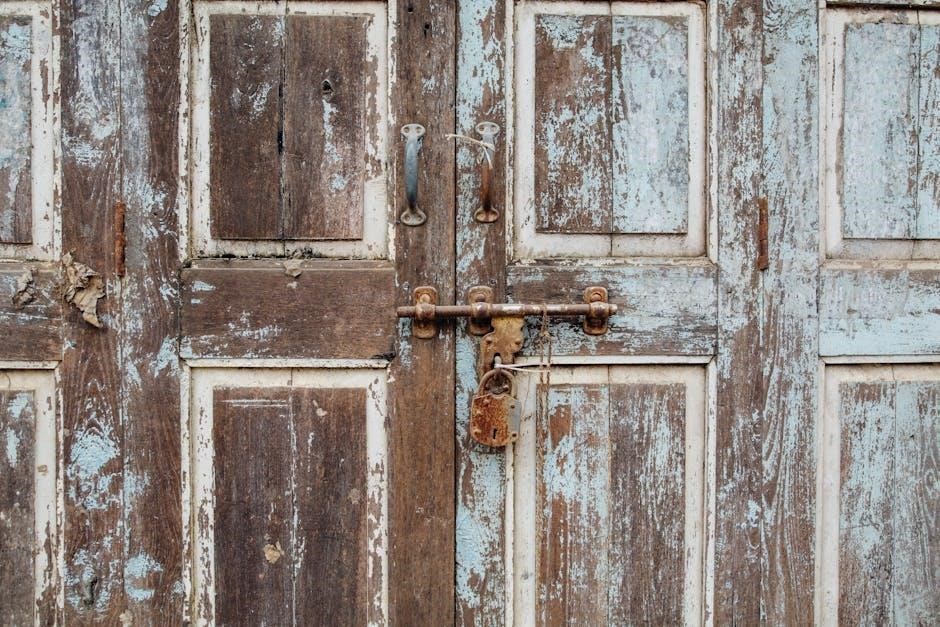
Fingerprint Registration and Management
Effortlessly manage user access by adding, deleting, or updating fingerprints. The system supports up to 50 groups, ensuring secure and personalized entry for authorized individuals only.
5.1 Adding Fingerprints
To add fingerprints, ensure the lock is in registration mode. Place your finger on the sensor, following prompts to scan and save. Repeat for multiple users. The system supports up to 50 fingerprints, allowing secure access for family, guests, or staff. Ensure the first fingerprint is registered to activate user-specific access, preventing unauthorized entry and maintaining strict security protocols.
5;2 Managing User Access
Manage user access efficiently by registering up to 50 fingerprints. Use the app or manual controls to add, delete, or update fingerprints. Assign access rights to family, guests, or staff, ensuring only authorized individuals can unlock the door. Regularly review and update user permissions to maintain security, and use the app to monitor access activity for enhanced control and peace of mind.
5.3 Deleting or Updating Fingerprints
Easily delete or update fingerprints using the Ironzon app or manual controls. Ensure the lock is in administrator mode before making changes. Delete unused fingerprints to maintain security and update existing ones if recognition accuracy decreases. Regular updates help keep your biometric data current and reliable, ensuring smooth and consistent access to your property with minimal inconvenience.

Troubleshooting Common Issues
Address common issues like unregistered fingerprints or frozen locks due to failed attempts. Reset or update fingerprints, and ensure proper installation for optimal performance and security.
6.1 Unregistered Fingerprints Unlocking the Lock
Before the first fingerprint is registered, the lock operates in experience mode, allowing any fingerprint to unlock it. This is a test feature to ensure functionality. However, this poses a security risk. To resolve this, register your fingerprint promptly to disable test mode. Once registered, only authorized users can unlock the door. If unauthorized access occurs, reset the lock or contact support for assistance.
6.2 Frozen Lock Due to Multiple Failed Attempts
The lock may freeze due to multiple failed attempts, activating the smart freeze function. After five unsuccessful tries, it locks for 30 seconds. This enhances security by preventing unauthorized access. Wait patiently for the freeze period to end. If issues persist, reset the lock or contact customer support for further assistance. This feature ensures your security and peace of mind.
Smart Home Integration
Enhance your home security with seamless integration to Alexa and Google Assistant. Control and monitor your lock remotely, ensuring convenience and peace of mind with cutting-edge smart home technology.
7.1 Compatibility with Alexa and Google Assistant
The Ironzon Fingerprint Door Lock seamlessly integrates with Alexa and Google Assistant, allowing voice control and remote monitoring. Compatible via a supported hub, it enables voice commands for locking and unlocking. This smart integration enhances home security and convenience, providing real-time updates and control through your smart home system. Ensure your hub supports the lock for optimal functionality and a streamlined experience.
7.2 Remote Monitoring and Control
With the Ironzon Fingerprint Door Lock, enjoy remote monitoring and control through its app integration. Track unlock events, manage user access, and receive notifications from anywhere. This feature ensures you stay informed about your home’s security, allowing you to grant or revoke access remotely. It’s ideal for monitoring your property and ensuring only authorized individuals can enter, providing peace of mind when you’re away.
Maintenance and Care
Regularly clean the fingerprint sensor to ensure accurate recognition. Replace batteries when low to maintain functionality. Avoid harsh chemicals and keep the lock dry for optimal performance and longevity.
8.1 Cleaning the Fingerprint Sensor
For optimal performance, regularly clean the fingerprint sensor using a soft, dry cloth. Dampen with water if necessary, but avoid harsh chemicals or abrasive materials. Gently wipe the sensor in one direction to remove dirt or oil residue. Allow it to air dry before use; Regular cleaning ensures accurate fingerprint recognition and maintains the lock’s efficiency and reliability over time. This simple maintenance step is crucial for long-term functionality.
8.2 Replacing Batteries
To maintain optimal performance, replace the batteries when the low-battery indicator appears. Open the battery compartment, remove the old batteries, and insert new alkaline batteries (AA or equivalent) following the polarity markings. Close the compartment securely. If the lock freezes due to low power, use the provided emergency Type-C charging port to temporarily power it and complete the replacement. Ensure no power interruption during the process.
Warranty and Customer Support
The Ironzon Fingerprint Door Lock comes with a 1-year limited warranty covering manufacturing defects. For inquiries or issues, contact our dedicated support team at support@ironzon.com.
9.1 Warranty Information
The Ironzon Fingerprint Door Lock is backed by a 1-year limited warranty, covering manufacturing defects and ensuring peace of mind. This warranty applies to all components, including the fingerprint sensor, keypad, and mechanical parts. For detailed warranty terms and exclusions, refer to the product manual or contact customer support at support@ironzon.com.
9.2 Contacting After-Sales Support
For any inquiries or issues, contact Ironzon’s after-sales support via email at support@ironzon.com or through the contact form on their official website. You can also reach them by phone at 1-800-IRONZON (Monday-Friday, 9 AM-5 PM EST). Ensure to provide your order number and a detailed description of your issue for faster assistance. The support team is dedicated to resolving your concerns promptly and efficiently.

Frequently Asked Questions (FAQs)
Is there an installation video available? Yes, an installation video is available on the Amazon product page and in the manual. Can the lock be used on non-US doors? The lock is designed for US standard doors and may not fit others without modifications.
10.1 Is There an Installation Video Available?
Yes, an installation video is available to guide you through the setup process. It can be found on the Amazon product page or in the provided manual. This video demonstrates step-by-step instructions for installing the Ironzon Fingerprint Door Lock, ensuring a smooth and hassle-free experience. Watching it before starting the installation is highly recommended to avoid common mistakes and ensure proper functionality.
10.2 Can the Lock Be Used on Non-US Standard Doors?
The Ironzon Fingerprint Door Lock is designed specifically for US standard doors with compatible backset and door thickness measurements. It may not fit or function properly on non-US standard doors without modifications. For international users, ensure your door specifications match the lock’s requirements before installation to guarantee proper performance and security.
The Ironzon Fingerprint Door Lock offers a blend of security, convenience, and smart features, making it an excellent choice for modern homes and businesses seeking advanced door lock solutions.
11.1 Final Thoughts on the Ironzon Fingerprint Door Lock
The Ironzon Fingerprint Door Lock stands out as a secure, convenient, and user-friendly solution for modern homes and businesses. With its high-accuracy fingerprint recognition, multiple unlocking methods, and smart features, it offers a seamless experience. Designed for easy installation and integration with smart home systems, this lock combines durability and innovation, making it a reliable choice for enhancing door security and accessibility.
